Cruise through your month-end closing with Spendesk
)
Published on August 12, 2019
)
Every month, finance teams need to review hundreds of company transactions in order to prepare accounts for month-end closing.
Checking receipts, VAT rates & confirming expense accounts for every single expense used to be a highly manual and time-consuming task.
But not anymore, when you control your month-end spending with Spendesk.
Put your month-end closing on cruise control
To simplify the lives of the hard-working accountants and finance teams who use Spendesk to manage their month-end closing, we’ve developed a new way to control company-wide expenses before export.
With our new prepare tab, you can now review all expenses at a glance, bulk-edit expense information and easily export all controlled expenses for upload to your accounting software.
Let's take a look at how it works in practice.
Reviewing expenses has never been this easy
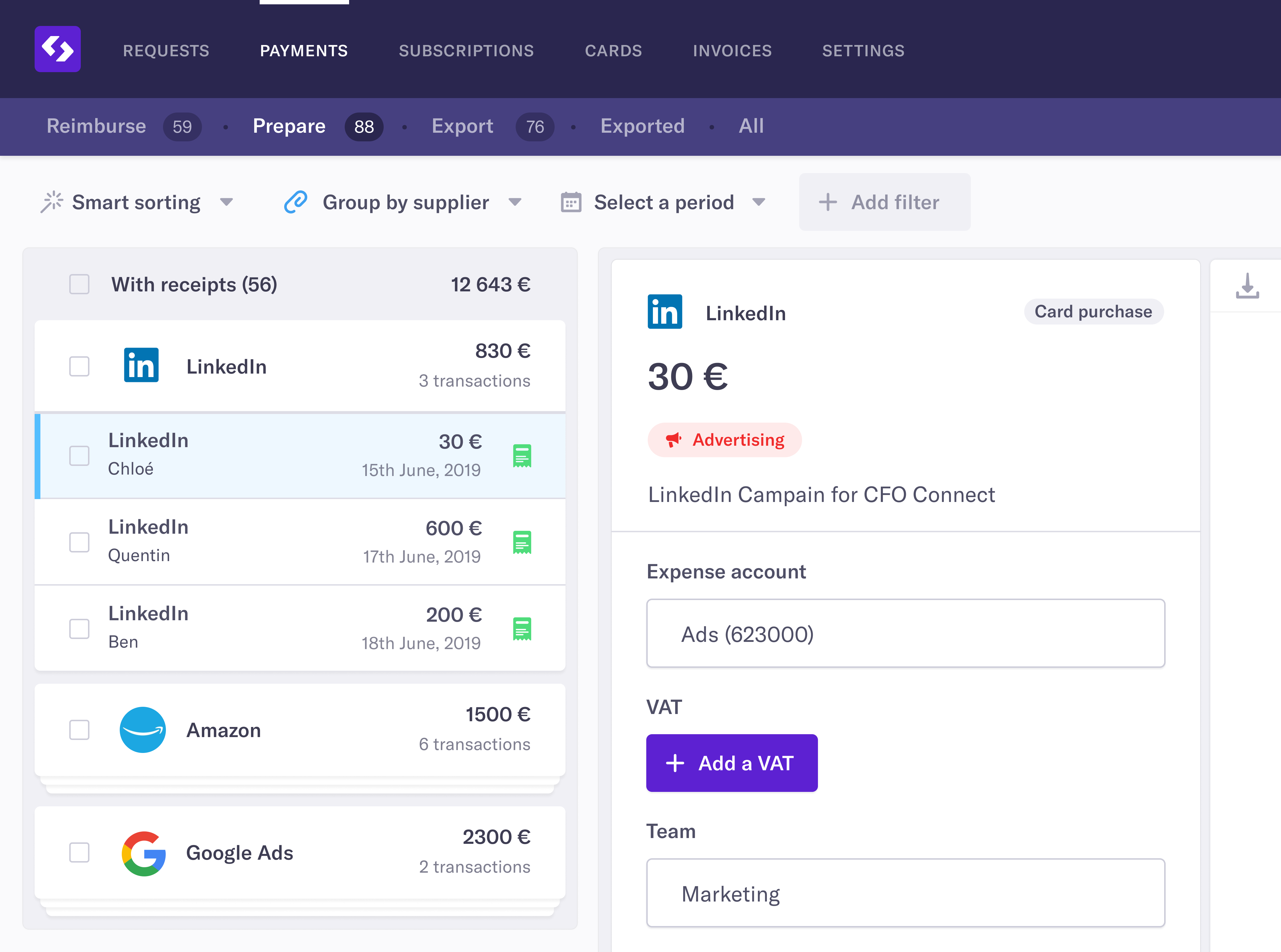
The new Prepare tab in your Spendesk account looks like a regular email inbox, but instead of emails, it’s your company’s expenses.
Using the Prepare tab, you have full visibility over company expenses, which lets you review and control quickly and efficiently.
Filter expenses, make updates, and send notifications, all from the same tab. And when you're done, it's easy to export your expenses to the right accounting software.
Let's take a closer look at what's on offer in the new Prepare tab.
What's include in the new Spendesk Prepare tab?
To maximise efficiency, we'll give you:
One optimized view to filter expenses and edit by type (expense claims, invoices or card payments), expenses with and without receipts, suppliers, VAT rates and expense accounts.
Send custom reminders to employees who forgot to upload their receipts
Declare a receipt as invalid and notify the employee to upload the right one
Review expenses that need to be added to your books: check receipts, invoices, and information provided, and mark them as ready to be exported
Be notified when a new invoice has been added to a payment that has already been recorded in your books
This process can be done on a weekly or monthly basis. Just review the expenses you want, edit in bulk, and easily prepare them for export!
Curious to learn more? Spendesk is the smart way to manage your business spending. Flexible payments, approvals, expenses, invoices and accounting — all together for the first time.
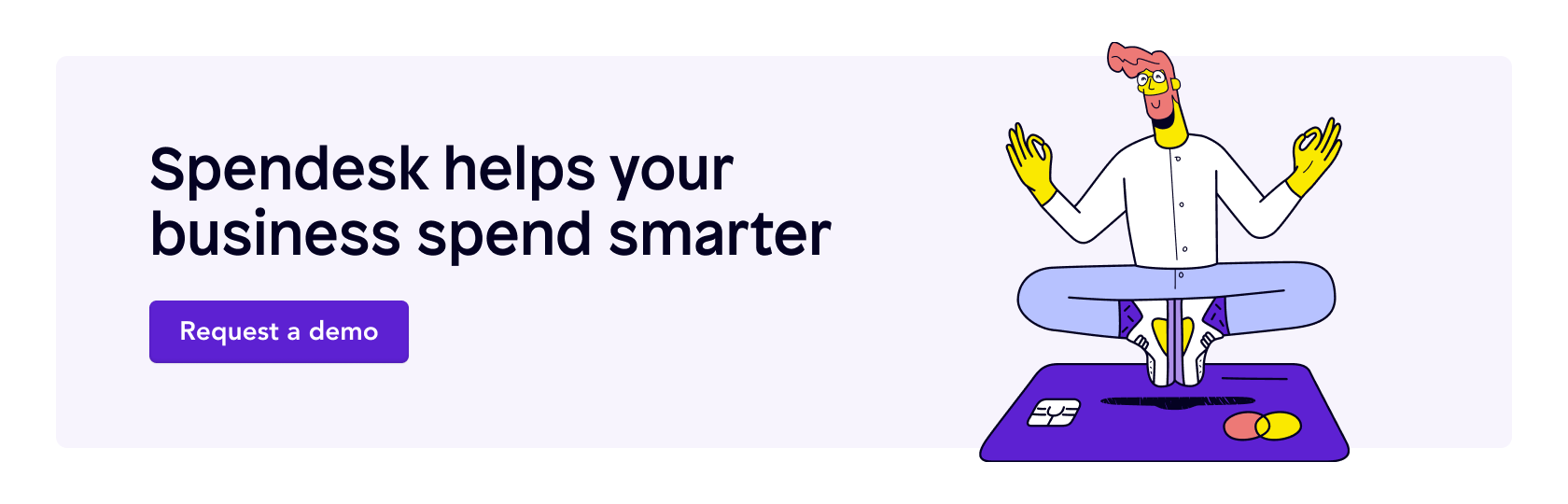
)
)
)