)
Virtual cards represent a significant advancement in smart company spending. They offer businesses a more secure and trackable method for making online payments. Virtual cards let employees pay for the things they need right from their desktop. They're quick, completely safe, and far easier for finance teams to manage.
We’re here to provide you with everything you need to know about using a virtual credit card for your business.
What is a virtual credit card?
A virtual card works like a prepaid gift card, with a set amount of money loaded onto it. They only exist online, but they have the same information as a physical card such as a card number, expiration date and a CVV code.
Each card can be either 'single use' for enhanced security or 'recurring use,' such as for monthly subscription renewals. Employees using these cards can make payments with the same speed and ease as a traditional corporate card.
Virtual cards were introduced to the market a few years ago to specifically address the risk of fraud when shopping online.
Use of the cards is growing swiftly, according to Visa, "the virtual card market will hit $500B by 2025".
How do virtual cards work?
In simple terms, they work similarly to a physical card. When you’re ready to ‘checkout’, you copy/paste the virtual card’s details into the form.
Virtual cards allow you to:
Set up subscriptions and subscription renewals of all types of SaaS software
Pay for expenses relating to business trips: accommodation and travel
Settle occasional expenses such as office stationery and other needs
A virtual card can be used for anything you want to pay for online.
The difference between a VCC and your average credit card is in the data. From MoneyUnder30, "a VCC’s usefulness lies in the way that it shares card data. The physical data printed on your card (credit card number, security code, address, and expiration date) are always the same and, accordingly, are subject to storage and misuse by hackers.
Virtual credit cards provide online retailers with dynamic information so that every time you pay using a virtual credit card, the verification data is different".
Company credit card vs virtual cards
As we've written before, there are countless problems with the company card. And all of these stem from the basic realisation that most business credit cards weren't actually built for businesses in the first place. They're really just the same as personal credit cards, even though businesses and individuals spend in quite different ways.
Most founders and CEOs don't realise this. Companies everywhere rely on their credit cards because it's the way things have always been done. And this comes with some significant drawbacks.
Fraud and security
According to Alex Maklakov (CIO at MacKeeper), online spending is turning the classic company credit card into a security risk. From buying plane and train tickets, booking hotel rooms and renting vehicles, to subscribing to SaaS software, online payments are numerous and varied.
And every one of these payments is another potential risk. Can you truly trust these websites and services with your company card details?
Not to mention the fact that cards get shared around the office without proper oversight. Employees may have the details on a Post-It or saved in an email, which is nobody's idea of "safe and secure."
But according to Experian, "disposable card numbers can add an additional level of security in an age when retailer data breaches seem to be commonplace. If a hacker manages to get hold of your virtual credit card information, you can simply cancel that virtual card without needing to close your entire account and get a new one".
Spend visibility
When the company is small, it's relatively easy to keep track of spending. The CEO or office manager keeps their hands on the card, and you always have a decent idea of who's spending what.
But the more the card gets passed around and the more online tools and subscriptions you acquire, the trickier this becomes.
Because there is only one (or three, or five) company card, it's not clear who has made purchases. Nor who approved each purchase in the first place. This means that often, at the end of the month, your finance team or office manager spends hours combing through the credit card statement to get to the bottom of it all.

Convenience and efficiency
You also shouldn't overlook just how clunky the process around the credit card actually is. We mentioned the unnecessary time it adds for your finance team each month.
But how about the wasted time just trying to find the thing when you need it?
Credit cards get lost easily, and team members leave them lying around the office constantly. Which means that tracking it down is usually more effort than you expect.
Plus, because VCCs are new and entirely digital, they're easy to integrate with your existing financial stack. So you don't have the usual ugly hassle at the end of each month.
Why you should switch to virtual cards
The best thing about a virtual card is that every team member can have their own card. There's no need to share and there’s no risk of losing them because they can’t be left lying around. Since each employee has their own, you always know who’s spending and where they’re spending.
You can allocate every expense to the correct team budget, and you can assign purchasing rules and limits to make sure nobody spends more than they’re allowed – giving you complete control.
Other benefits
There are a few more clear advantages to opting for virtual cards to pay online employee expenses:
The risk of fraud is limited if not completely removed: the company card cannot be hacked
Expense management is optimised since a limit can be set on the cards
Single-use cards are highly secure since they expire the moment the payment has been made
Recurring-use cards let you track ongoing payments, and also provide an overview of weekly, monthly, and annual spending
All company spending is monitored from the centralised spend management platform
And all approvals are tracked digitally, so you always know which managers signed off and the reasons given
And perhaps more than anything else, VCCs save everyone time. Per Chargebacks911 "this has the potential to shave countless tedious hours off bookkeeping and internal records processes — and saving time, of course, translates to saving money.
Travel managers who utilise VCCs can save on overhead and reallocate staff for a more efficient, streamlined department".
There are lots of options available, from traditional banks, to modern fintech companies (like Spendesk!). When you're considering your options, it's more important to look at the functions available, than who's providing it.
In other words: your existing bank might offer virtual cards. But are you getting the product you really need, or just the one you're already familiar with?
The best virtual cards let you do a few important things:
Access single use or recurring VCCs
The difference between the two is pretty simple. Single use cards are used just once. These are wonderful if you're making an Amazon order on a one-off basis. But they're not great if you have a subscription payment, because you'll need a new card every month.
Recurring use cards are still different from your company card - they have their own account details. So fraud risk is still low. But the card will exist for the length of your subscription, so you'll keep payment for your tool or service for as long as you need it.
Have as many cards as you need
Some providers only give you access to one virtual card. It's nice not to have to use your main company card to make payments, but you're still sharing the same details over and over again. This kind of defeats the purpose.
You want to be able to create new virtual cards for every payment you make. That way, if one of your cards is compromised (the account details are hacked), you only have to cancel that one virtual card. All your other payments are safe and secure - even the recurring ones.
And if somehow one of your cards goes over its limit, the same. It'll only affect that one payment in question, and not all the others you may have ongoing.
Integrate directly into your expense management processes
"The key to an efficient accounting workflow is in the integrations," according to Quadient. "The most comprehensive workflow will include a fully integrated payments process. With virtual credit cards, payments can be approved and released to vendors directly from within your accounts payable automation software".
Reconciling expenses is costly and time-consuming. And if you're going to be creating dozens of virtual cards for online payments, this just leads to more moving parts. That means more ways in which things can go wrong at tax time.
A good spend management tool will not only issue you virtual cards, but also track every payment made within its own platform. So you're not relying on your staff to report every payment, and your finance team has a full record of how the money has been spent.
Suppose you want to give employees autonomy and flexibility, but only up to a point. In this case, it's nice to give them access to virtual cards, but with certain conditions or limits in place.
The most simple option is just to require authorisation before the payment can go through. The team member sets up the payment, creates the card, and then you get a notification to approve (or deny) it before it can be executed. Good tools let you do this through the central dashboard, and you can give this authority to team leaders and managers.
These same tools also let you add more customisation. For example, your Head of Sales may be authorised to spend up to £150 without approval, whereas a regular salesperson may only have access to £100. And in either case, if they want to go over these limits, they'll need someone higher up to confirm.
Not all virtual credit cards give you these options, so it's important that you ask around and find one that does.
Where to get a VCC
As things stand, companies can choose between two main providers to get a virtual payment card: banks and SaaS startups like Spendesk. And these two options generally let you do quite different things.
1. From a traditional bank
Opting for a banking establishment means the head of the company and the administrative and financial director can use an online tool that generates virtual cards. Information (card number, expiration dates, CVV code) can be given to employees so that they can make online purchases.
2. A spend management platform
The second option: call Spendesk (or another tool like us)! In this case, the process is easier and grants employees and the finance team more advantages.
Why? Because Spendesk integrates the entire process: from the purchase request to payment and on to account reconciliation.
In real terms
When using Spendesk, the employee makes a purchase request on the platform and then the request is approved by an assigned approver, such as a manager or finance director. Once approved, a virtual card is generated and the employee gets a real-time notification letting them know they’re free to use the card.
This workflow makes employees more autonomous while keeping finance teams in control.
Choose virtual cards for your company
With so many advantages, the virtual card is the natural choice for secure, simple and agile method of payment.
If your aim is to enhance your security and control over spending while saving time and effort for your company, then virtual cards are the perfect solution. The best way to obtain them is through a spend management platform like Spendesk.

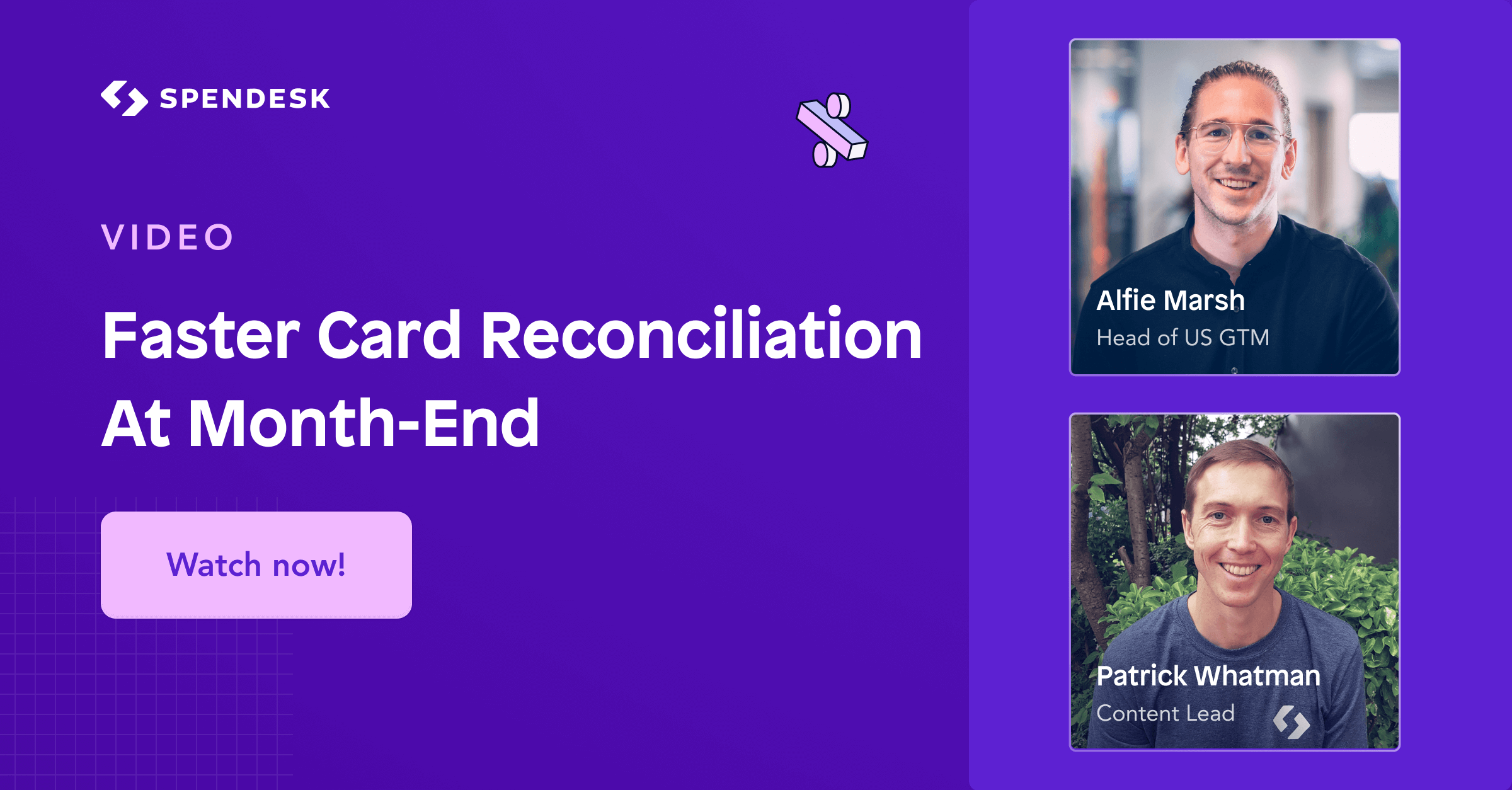


)
)
)
)
)