)
Every good business - startup or otherwise - should care about efficiency. Some more than others, sure, but it never hurts to streamline processes where possible.
And expense reports should be at the top of the list. They're always a burden, never efficient, and seldom inspire finance teams or employees.
This article should help fix your tired and tedious expense report process. You'll find a mix of principles and actionable steps to unclog the stickiest parts of expense management, for the benefit of the whole company. And it shouldn't be hard.
Let's begin!
How to build an expense report process
Building great finance processes is always, well, a process. It takes trial, error, and effort. But from helping thousands of companies overhaul theirs, here are some of the true keys in our eyes.
1. Create and share a company expense policy
A good company expense policy is a must have. It sets out the rules and parameters for how your employees can spend precious company cash. It also gives finance teams a document to send team members who need answers to basic questions - an underrated time-saver.
But a lot of expense policies fly way over employees’ heads. Companies get so consumed with making an exhaustive, catch-all document, that they forget to make the policy usable.
We’ve already written our tips to writing the perfect expense policy. Number one on that list: write it like most people won’t read it. Keep it short, and don’t worry about listing every possible scenario.
And perhaps most important: make it easy to find. Most employees won’t realize they need it until they need it, so make sure they know where to look.
Here are 10 travel & expense policy examples as inspiration.
2. Provide an easy expense claim template to follow
The next big step is to make sure employees have an easy-to-understand, foolproof expense claim form. The kind of thing that, even if you don’t know the first thing about finance or expenses, you can’t mess up.
Here’s an export report template we prepared earlier.
But we would argue that any PDF, Excel, or Word document is basically doomed to fail. Ask employees to download, fill out, and then email print a form, and mistakes are bound to happen.
Instead, you should digitize and automate as much of the form submission process as possible. Look for an app or software where employees complete and submit claims directly, with no extra emails, Slack messages, or physical in-trays required.
The software should check for errors and make sure that no information is missing. Which makes finance teams’ lives far easier.
And every employee travels with their smartphone. So make use of them! Expense claims can be submitted on the spot, with a few taps of a team member’s thumb.
3. Use technology for quick submissions and checks
While we’re talking tech, the entire expense process can be improved with good software. From the first manager’s approval, to the purchase, to the claim, and then to reconciliation, you want to keep it in one integrated system.
For example, when you need to check that an expense was approved in advance, how do you do it? Most often, you’ll have to go to the employee or manager and ask them what happened. They’ll then track down an email or note - if they have one - to offer some kind of proof that this was approved.
With a modern expense management system, every approval is logged. Finance teams don’t have to ask people for their life story - they just look in the system.
Nobody can forget, nothing goes missing. Every document, approval, and purchase amount is there to see whenever you need it.
4. Incorporate structures your team already knows
You don’t want to create brand new processes from scratch every time. If you do, it means employees have to learn another way of working, which of course many fail to do. Instead, you want processes that mirror structures everyone already understands. For example, once you decide how to pay for outsourced work, apply the same guidelines to all contractors you work with.
Another example: align budgets and approvals to your existing team structures. The head of marketing should oversee the marketing budget and approve marketing spending, and the same for other teams. That’s obvious and easy.
But the same should be true for general ledger codes at the accounting end. Done well, your frontline staff should identify the budget or GL code when they submit an expense claim. It should be obvious and simple to do. Then the controller or staff accountant simply checks that it all makes sense.
The flipside: a marketing team member selects “marketing” for every expense, and then your accountant needs to change these to “travel,” “entertainment,”and “office supplies.”
These are the small time-wasters that add up quickly and make expenses such a chore.
5. Have a clear game plan for receipts
Ask any finance team where most of their expense-related strife comes from, and they’ll tell you it’s collecting receipts. Even with the best intentions, team members forget, lose, or damage these all-important documents.
Which is why your expense management plan should make receipt collection easy from the start. Don’t assume that if you ask nicely and give enough reminders, the receipts will follow.
A few ideas:
Use a mobile app. Let employees snap a photo of their receipt the moment they receive it. Even better, let them submit the full claim the moment they spend.
Create incentives for quick submission. These can be positive - like recognizing the best performers or giving small rewards - or negative incentives like removing certain permissions until receipts are received.
Spell out the rationale. Many employees won’t understand that, without a receipt, the company may not be able to claim tax back. So if they don’t submit one, the company loses money.
The best is to combine all three. We’ll talk more about great mobile apps with built-in incentives soon.
6. Automate reconciliation
Finance teams know the pains associated with expense reconciliation. What is in theory a simple task - matching ledger expenses against actual card and account statements - can quickly become confusing.
And even when the task is simple, that’s all the more reason to automate it. We don’t need people to match individual line items themselves. Software does it instantly.
Good spend management software checks for errors and handles the reconciliation for you. You send your monthly or quarterly expense statement - checked and approved with all your receipts - to your accounting tool, and the whole thing is reconciled in seconds.
At the very least, it handles all the mindless, easy stuff, and points out any crucial errors for your finance team to prioritize. The goal here is saving time, which is exactly where automation helps the most.
5 tips to effortlessly process expense reports

Those were six important points to build your expense strategy upon. But we can also add a few guiding principles to make the whole process function smoothly.
1. Avoid out-of-pocket expenses altogether
The first key to streamlined employee expenses is to avoid out-of-pocket expenses altogether. The very notion that we expect employees to use their own money for company costs is unfair. And it creates so much red tape that you’re losing efficiency, too.
The problem here is that you can’t give every employee a company credit card. That’s probably not safe, and most don’t really want or need one.
The solution? Employee expense cards. These work just like company cards, but with carefully set limits. They’re not connected to the bank account at all, so you have fewer worries. And they’re designed to track budgets and approvals as you go, which was one of the key steps we discussed above.
At the very least, out-of-pocket expenses should be a last resort. And if enough employees have expense cards, they will be.
2. Ditch paper expense reports
The key cause of a lot of finance team headaches is data entry. The idea that you have to manually input information from expenses, invoices, purchase orders, credit card statements and all the rest is seriously outdated these days.
While the volume of claims is very low, you probably don’t worry too much. But as soon as you start receiving dozens or hundreds of claims per month, you’re looking at hours or days of wasted time. Not to mention the time last by the employees actually submitting claims.
Today, expense reports should be digital by default. In fact, they can almost be completely automated. This is faster at both ends, and tends to lead to fewer errors. Good apps and software walk your team members through the process, so they can’t make silly mistakes.
And your finance team has more time to do the work they really should be doing.
3. Encourage immediate submissions
We’ve touched on this above, but mobile apps are particularly useful for your traveling team members. They let them submit a claim the second an expense is incurred, rather than waiting to fill out a long form at the end of the month.
This has a few advantages:
Fewer errors and lost receipts. The app walks your team through each submission, and requires a receipt be included right there and then.
Each submission takes seconds. Rather than setting aside an hour each month to file claims, the team member gets it done immediately, in just a few seconds.
Finance tracks expenses in real time. This is a major advantage. Normally, you won’t know what’s been expensed until claims are submitted at the end of the month or quarter. Which can bring quite a shock. But if claims are submitted instantly, you’re always up to date!
Overall, you’ll have more receipts, fewer errors, and less stress at closing time.
4. Provide incentives for employees to follow the rules
Getting reimbursed is already a pretty good incentive. No expense report = no reimbursement.
But as we mentioned above, receipts are a particular issue, and you can build incentives around these. For example, team members who submit every receipt on time might receive rewards or special recognition. The same goes for error-free submissions.
You can also include consequences (we prefer not to think of them as punishments) for missing receipts or major errors. Play by the Rules is an example we use at Spendesk, where too many missing or late receipts means that an employee can’t keep spending.
As a result, users report 98% of receipts collected on time. Which means one of the biggest pain points for finance teams is gone.
5. Link the process to company values
This tip will apply differently to different companies. But whatever you value in employees and culture should be reflected in your expense process.
For example, at Spendesk, we value trust and freedom for our teams. Every team member is an “owner” of their scope and the company at large. That’s why every employee gets their own expense card on day one. We couldn’t say that we trust people with everything except company money. That wouldn’t be consistent.
So whatever your driving values are, make sure that the process is consistent with that. If you’re risk-averse and care most about compliance, perhaps your policy will be more prescriptive. You’ll want every point clearly spelled out.
If you want employees to use their best judgement, then your policy will be brief and open to interpretation.
Trust the (expense report) process
In the end, the best processes are ones you stick to. Consistency is the goal. And the clearer you can make it for non-finance teams, the better.
To this end, remember these simple rules for great processes:
Make it easy and logical to follow
Favor guidelines over “rules”
Link it to the company culture
Don’t start from scratch - incorporate structures that already exist
If technology can help, use it
And be willing to make sensible changes as you go. Nothing in business stays the same for long. As the saying goes: adapt, or die.
Which is a delightfully dramatic way to end this article.

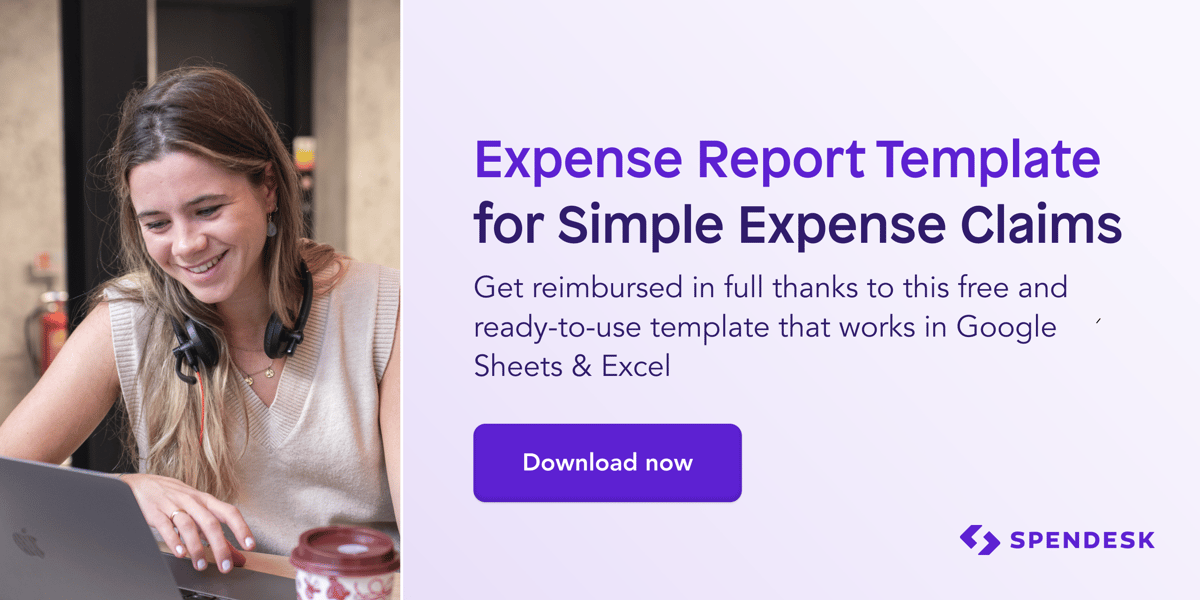

)
)
)
)
)