)
For companies with simple bookkeeping needs and relatively light financial reports, allocating costs is pretty straightforward. Each team, function, or project budget is distinct from the others, and it’s enough to know broadly who owns each payment.
But this quickly has its limits. In reality, company costs often impact multiple budgets and budget owners. And first-class bookkeeping should reflect this.
Which means you need an easy way to split costs between projects, teams, or expense categories. Because the only way to make smart decisions about company spend is to know where it’s going in the first place.
This guide explains how finance teams use split accounting for better budgeting and financial management. And then we’ll see how to do it in practice, using Spendesk’s Analytical Split.
What is split accounting?
Split accounting - or “analytical split” as we call it - lets accountants and finance teams allocate spend across different cost centres, expense categories, and/or projects. The outcome is very precise expense accounting.
Example: Email platforms
Suppose you use an email platform like Mailchimp, Mailjet, Customer.io, or HubSpot. At first blush, this seems like a marketing tool, and should live within the Marketing budget.
But you might also use the same platform to send automated product messages (“Your subscription is about to expire,” for example). Your Customer Success team might also send regular updates to keep clients informed and happy.
Where these emails are a fundamental part of their tactics, the tool subscription should be reflected in their budgets. This is what we spend to get these results.
Split accounting lets you divide the payment across these three budgets, using the ratio that makes sense in your case. That could 50% Marketing, 25% Product, 25% Customer Success.
And you can do this for any payment - subscriptions, invoices, credit cards, and expense claims - on a one-off or recurring basis.
Benefits of split accounting
Accurately capture complex spend
Some transactions are simple, with clear budget owners. And plenty are not. You need your books to faithfully show the way costs are shared, without any Excel wizardry.
Make more informed spend analysis and improve your decision making process by accurately capturing spend.
Better financial management
Improve your financial management and internal controls for more effective budgeting and forecasting.
The control point is important. In practice (and without the right tools), costs often are shared between budget owners, just with no clear record for the business. “Let’s put this project on my budget, and you take the next one.”
Which of course distorts the actual spending done by each team, and team members quickly forget what took place. Which then flows into future budgeting decisions and can penalise certain teams.
Maybe your finance team can trust others to do this responsibly. But you shouldn’t have to.
Quick, reliable books and reports
There is obvious value in knowing precisely what is spent, by whom, and why - even where there are multiple owners. Perhaps you already do this, but relying on extra time and effort in your Excel sheets.
Ideally, you want to do this dynamically as you approve and track spend. Spendesk’s analytical split tools make this simple, as we’ll see in a moment.
From there, you simply export the validated data to your accounting software, and job done.
Analytical split in action
Each payable appears in different places in your books, reports, and spend analysis. For example, let’s say you host a client event at your office, demoing a new product or feature.
There are different ways to record and analyse the costs associated:
By function (cost centre): Product Marketing, Sales, Customer Success, and more
By expense category: Events, Business Development, Research & Development
By project or campaign code (analytical field): November demo London, Event 11/23, or whatever your internal naming system
All of these are important for analysis. And this product demo event applies to multiple of each, depending on the goals set and teams leading it.
This might be a split initiative between Product Marketing and Customer Success. The goal is both to nurture existing customers and get them using the new feature, but also to have them interact with prospects and show future customers how happy they are. Plus, if each team has limited budgets, they may need to share these resources.
For tactical analysis, you also need to split costs. In this case, it’s an Event, and you want to track the total amount spent on events each year. But it’s also a Business Development exercise, and should be reflected in your costs for this aim.
And you also need to track project costs (Analytical Fields in Spendesk). It’s possible that this event belongs to a single project, so no split is necessary. But it’s also potentially part of several - perhaps Product Marketing and Sales are running mutually beneficial projects, and this event falls under both.
Whether you choose to split costs across all three of these factors depends on how you structure reports and analysis. But split accounting gives you the opportunity to do whatever suits you best.
Why split accounting is so valuable for smart spend management
Spend management tools let you manage costs at the pre-accounting stage. Rather than waiting until the month- or year-end close to split expenses between cost centres, you can do this in real time.
This lets budget owners easily and accurately track their project spend as it unfolds. And at the company level, you can keep an eye on costs evolving by the quarter, month, or even the week.
That’s the goal of spend management: to control costs in real time, and make smart choices with up-to-date spend data. Analytical Split just makes this more precise - and more customisable - with minimal extra effort.
How to use Analytical Split in Spendesk
1. Switch on Analytical Split
[Note: This is only for those using file-based exports. If you integrate Spendesk with Xero, DATEV, or another native integration, go straight to step 2.]
The crucial first step is to enable this feature in your Spendesk account. This can only be done by the Account Administrator or Controller.
Go to Settings → Accounting → Accounting Integrations area and opt in.
2. Choose your splittable fields
Analytical fields are set as “Not splittable” by default, to ensure you have control over how split accounting is used. Changing them to “Splittable” is easy.
As the Account Administrator or Controller, go to Settings → Analytical fields. Here you can edit any analytical field in your account to be splittable. This includes cost centres, expense categories, and other analytical fields you’ve created.
Once you’ve done these first two steps, team members can request expenses to be split.
3. Submit a payment to be split
Once activated, any team member can request that a payment is split between cost centres, expense categories, or projects. They just need to provide the relevant information in the Description box for their request.
4. Split the payment
Once received, the Accountant (or other finance team member) can split the cost in the Prepare tab between the relevant splittable cost centres, expense categories and/or analytical fields.
5. Review your budgets
The correct proportion of each transaction will be reflected in the relevant cost centres or team budgets.
When reviewing budgets, the Budget Owner will see a symbol to show that certain payables have been split.
Choose more precise spend management
Split accounting is frankly essential for accurate financial reporting. But it often comes with added manual work for the finance team, and more risk of error.
That is, unless you choose a spend management solution with splittable cost centres - like Spendesk. You can easily have precise spend tracking, split however you need. Which means better budget tracking and more informed decision making.
Plus automatic receipt collection, custom approval workflows, and individual spending limits to ensure spending is safe and under control. All the essentials to manage company spending without hassle.
Talk to us to see how you can use best-in-class spend management (with Analytical Split) in your business.
)
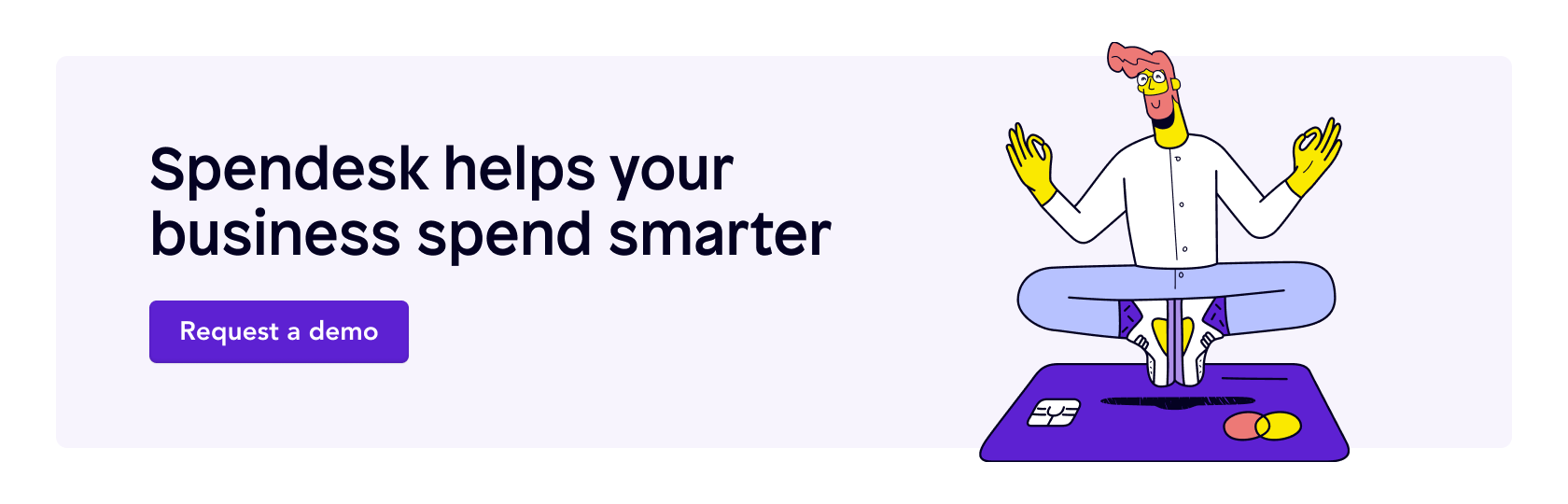
)
)
)
)
)
)