Streamlined expense management and automated expense reports with Spendesk
)
Published on April 26, 2019
)
Great companies have smooth and easy ways to pay for what they need. When a cost arises, team members have access to company payment methods to make the transaction.
But sometimes, team members need to use their own money for company expenses, meaning they need to file an expense claim and wait to be reimbursed.
Employees who travel often or have other out-of-pocket costs can spend up to a whole day per month making sure their expenses are approved and filed correctly so they get reimbursed.
Fortunately, it doesn’t have to be that way.
The Spendesk Expense Management tool means that each claim can be made in real time in just a few seconds. Employees simply fill in a few details while they’re still top-of-mind, snap a photo, and the expense is filed for approval by the manager.
Expense claims made simple
Spendesk’s Expense Management tool streamlines the expense claim process and makes reimbursing employees a breeze. Here’s how it works.
For requesters
If you have to pay for a company expense with your own money, requesting reimbursement is simple.
Take photo of your receipt
Upload the receipt on the Spendesk app (mobile or desktop)
Take a quick break as Marvin auto-fills your receipt details
Confirm the supplier and reason for the expense before submitting the request
Wait to receive a notification that you’ve been reimbursed!
For approvers
For managers, approving a team members’ reimbursement claim is as easy as approving any other payment request through Spendesk.
You’ll receive a notification via the Spendesk app, email or Slack that one of your team members has submitted an expense claim.
Once you’ve reviewed the claim, simply hit approve. Voila! You’re done.
For controllers
Controllers have two roles in the expense claims process. Firstly, to organize employee reimbursements. And secondly, to validate all employee expenses for accounting and reporting purposes.
Depending on how your business is structured, one team may manage both of these processes, or they may be split. For example, the Human Resources team may manage reimbursements while the finance team manages validation.
To reimburse expense claims
You’ll receive a notification there are approved expenses awaiting reimbursement.
Log in to Spendesk, and head to Payments -> To reimburse
As all payments are already approved, you can simply export a list of payments to reimburse as a SEPA file, and upload it to your bank for payment.
All that’s left to do is mark all requests as reimbursed with a single click.
To validate expense claims
You’ll receive a notification that there are expenses which require validation in Spendesk.
Log in to Spendesk and head to the Payments -> To validate
Review the claims to confirm key data has been entered correctly (e.g. VAT and expense description) and categorized correctly (if you have our Autocat feature enabled, this will happen automatically).
Once you’re happy, validated expense claims can be exported directly to your accounting tool.As you can see, with Spendesk the entire expense claim process is managed from one centralized tool, with clear approval, reimbursement and validation workflows. After the initial request, there’s virtually no data entry, and no email back-and-forth.
And the best part? There are no more physical expense reports. Everything is done through the app, which keeps your expenses quick, clean, and easy to manage.
Why this is better for your business
Traditional expense claims require a lot of manual work across your business. They’re painful and time-consuming for everyone involved.
With Spendesk, you benefit from
All expense claims are in one place, filed by employee and team. Forget about email attachments, sticky notes and instant messages.
Employees are walked through their claims step-by-step. It’s genuinely hard work to make a mistake!
Receipts are also saved in one place and verified by our bot Marvin. Marvin can see the date, supplier, and amount spent, so you can be confident that this receipt is what it claims to be.
Approvals are also automated. Each request is sent immediately to the appropriate manager to verify. If the expense isn’t approved, it won’t be paid.
Of course, you also benefit from being able to reimburse multiple expense claims at once through SEPA transfers, and one-click export of validated expenses to your accounting software.
A big step towards removing expense reports forever
If your employees often have to spend out of pocket, expense claims can cause your business significant headaches.
With Spendesk’s Expense Management feature, you don’t have to worry.
To see how Spendesk can help your business spend smarter, talk to our team today.
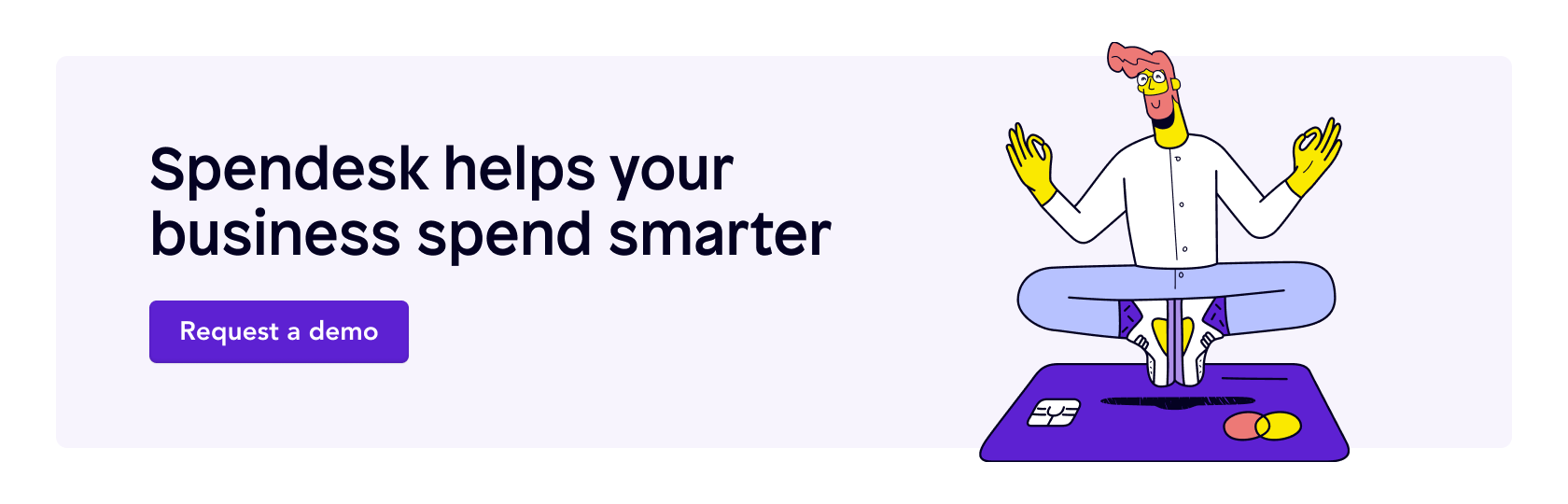
)
)
)